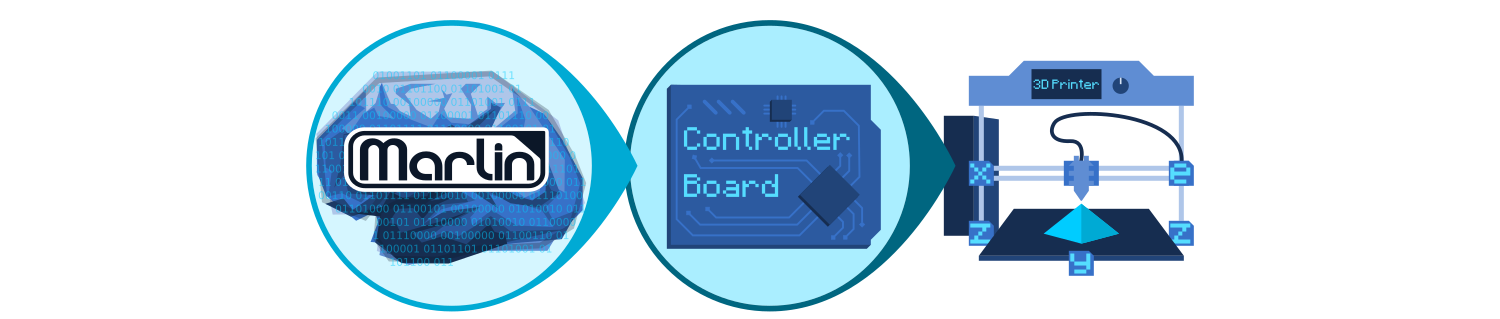
I’m going to split my Anet A8 upgrade recommendations up to three parts. First, this post, is the most important upgrades, a must have, for safety reasons or super conveniences. Next we’ll have the printable upgrades, and then we’ll go into very nice to have upgrades, the ideal Anet A8. It’s the upgrades that make it hardly can be called Anet A8 anymore.
1. Marlin Firmware
You may need USB ASP programmer to install the bootloader. It’s less than $1. Many guides / tutorials skip this step. Feel free to jump straight into those first, when you fail, you need the USB ASP.
- Installing bootloader: text version | video — there are guides that’ll show you how to make Arduino as USB ASP, please, just get the programmer. It’s super cheap, your Arduino would cost more if you shorted the board.
- Installing marlin: video — there were many, but I think this is the best one to follow.
This is the best upgrade for the Anet A8. A bit tricky if you’re not familiar with Arduino or electronics in general, but it’s just costing you $1 at most.
2. Mosfets
It’s basically offload the high current delivery off of the mainboard, and pull directly from the power supply unit. I haven’t done mine yet, last week Aliexpress was having a tiny sale in their site, so I decided to wait a couple of weeks. I mean it’s been printing fine for the past year or so, right?
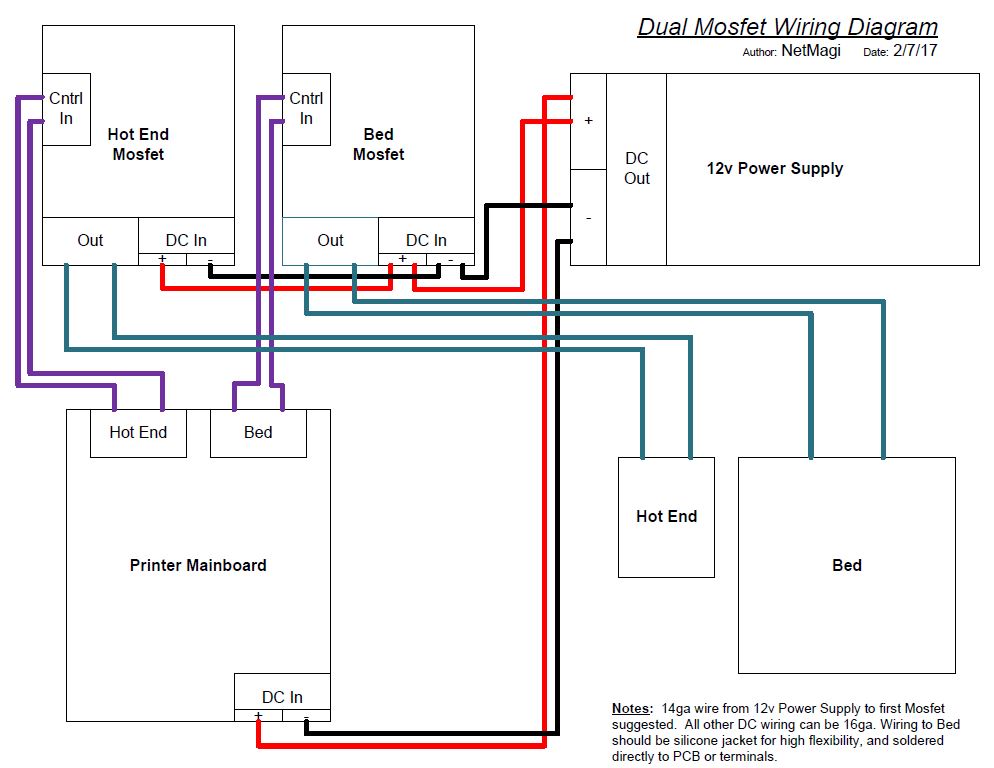
Anyway, above is the wiring plan, and here’s the thing to mount them on.
3. Power Supply Unit (PSU)
Personally, I think this is optional, it will make the printer runs cooler (and all the 30A PSU I've seen has a fan in them anyway. The thing is, although the stock printer are pushed right on the limit, it hasn’t gone over yet, otherwise it’ll fail a lot sooner and at a higher rate. Anet’s main failure points are on the board, and that’s what the mosfets are for.
That said, I'm going to upgrade mine. I've just ordered a slim 29A PSU, which has nicer look than others. And there is another way of upgrading the PSU, that is running all the heating element on one PSU, and the rest of the printer on another. Read more about this setup.
Oh, and here’s a thing to print for your PSU. I already ran my A8 on a fused power strip with a switch. I’ve been using that switch instead. I don’t think it is necessary for me personally, but it’s a nice to have upgrade.
4. Raspberry Pi & OctoPrint
- Get a rPi, 3+ is minimum, the most recent 4 would be even better.
- 30mm fan. I named mine PrinterPi for a reason. It’s running CUPS (2D printer server so I can print directly from iOS devices), OctoPrint, and PiHole. It’s going to be warm.
- Raspberry Pi Camera. Easy to setup, even on DietPi. Cheap and tons of case / mounting point to choose from on Thingiverse. And you get to monitor the print from another room.
- Touchscreen LCD (optional) — I haven’t decided to get this as well, but since I’m considering Klipper firmware, a screen is quite necessary. Klipper doesn’t support the buttons on A8 yet, a touchscreen to control the printer is required. At this point, Klipper is a none starter for me. I need the buttons incase something happen, and I need to move the extruder quickly.
Very easy, though not cheap upgrade. You don’t even need to touch the printer except for plugging in the USB cable. Not really necessary, but it’s a great thing to have, especially if you have Marlin installed. You can just use the terminal from there, very convenient.
5. Build Surface
Glass bed or Buildtak or the clones from Ali are fine. These are are consumables, not the glass of course. If you’re going glass, use borosilicate glass. It can handle the thermal shock from the heated bed.
I prefer the buildtak clones. It’s cheap, it works, and I don’t need to prime the bed prior to printing. Cleaning up the adhesive residue maybe annoying, but I did that like 3 times over the year of owning a printer.
There we go. I think these are the most important upgrade you can do to Anet A8. This concludes the first part of the Anet A8 Upgrade List, stay tuned for the rest of the series.
Hit subscribe and smash that bell button 🤪
Update: